Trying to configure the salesforce connector to read data from salesforce using Google Data Fusion, but can't connect to Salesforce.
I keep getting "Connection to salesforce with plugin configurations failed" error message when hitting the "get schema" button on the connector. My guess is that this related to my salesforce connected app, but can't really tell. Is it related to the callback URL setting in the connected app? Did anyone succeed connecting to Salesforce using Data fusion?