On the template list of users, I have a column to show the identity image (stored on database) of each user.
On the template file, I have:
<td>
<img src="{{emptyStr.concat(user.pathImage.substr(user.pathImage.indexOf('/assets')))}}" style="max-width:30px"/>
<br/>
{{user.nameImage}}
<br/>
{{emptyStr.concat(user.pathImage.substr(user.pathImage.indexOf('/assets')))}}
</td>
On the component file, emptyStr = "..";
As displayed bellow:
The name and the url of the image are displayed correctly. However, the image cannot be loaded.
On firefox, there's no error.
However on chrome, I got this error:
That means that this image doesn't exists on file upload, but no, that exists as displayed by this screenshot.
I think there's a problem of synchronization, because after made some changes on sublime tool, the console ng server will update and both 2 images are shown.
Have you please any idea about solving that issue ?. Big thanks.