So I've got the following code:
import SwiftUI
struct ContentView : View {
@State private var draggingLocation = CGPoint.zero
@State private var startLocation = CGPoint.zero
@State private var dragging = false
var body: some View {
let GR = DragGesture(minimumDistance: 10, coordinateSpace: .global)
.onEnded { value in
self.dragging = false
self.draggingLocation = CGPoint.zero
self.startLocation = CGPoint.zero
}
.onChanged { value in
if !self.dragging {
self.dragging = true
}
if self.startLocation == CGPoint.zero {
self.startLocation = value.startLocation
}
self.draggingLocation = value.location
}
return ZStack {
if self.dragging {
Path { path in
path.move(to: CGPoint(x: self.startLocation.x-5, y: self.startLocation.y-5))
path.addLine(to: CGPoint(x: self.draggingLocation.x-5, y: self.draggingLocation.y+5))
path.addLine(to: CGPoint(x: self.draggingLocation.x+5, y: self.draggingLocation.y-5))
path.addLine(to: CGPoint(x: self.startLocation.x+5, y: self.startLocation.y+5))
}
.fill(Color.black)
}
Circle()
.fill(self.dragging ? Color.blue : Color.red)
.frame(width: 100, height: 100)
.gesture(GR)
.offset(
x: 75,
y: 75
)
Circle()
.fill(self.dragging ? Color.blue : Color.red)
.frame(width: 100, height: 100)
.gesture(GR)
.offset(
x: -75,
y: -75
)
}
.frame(width: 400, height: 400)
.background(Color.gray)
}
}
#if DEBUG
struct ContentView_Previews : PreviewProvider {
static var previews: some View {
ContentView()
}
}
#endif
Which results in this behavior:
I'd like to be able to drag the edge out from one circle and into the other, the problem of course is that the coordinate space of the Path is relative to the gray box (ContentView) and not global. A Path has a property coordinateSpace in the documentation but there's very little information how to use it, and googling the term with SwiftUI literally returns three results, all of which are really just links to Apple's currently sparse docs. Anyone have an idea on how to best approach this?