I can install this app using the .appxbundle, but when I try to run the .appinstaller file locally, I get the following error:
Cannot open app package: An error occurred while accessing the file from the web. Please try downloading and opening the file locally.
I am able to load both the .appinstaller and .appxbundle from the browser by navigating to the addresses defined in the .appinstaller file.