I have made an application in visual C # (Windows Forms), and the monitor of my PC is 1280 x 1024.
The appearance of the form is as indicated in the following figure:
There are several users who have PCs with other resolutions, for example 1024 x 768 and the form looks like this:
I have made all the suggestions I have found in several forums and what I have noticed is that the controls contained in the form are those that must also be resized.
Any suggestions to solve my problem is welcome.