I'm developing a 3D game with ARKit and SceneKit. The game running smoothly at 60 fps but when I keep using it for a while the device get hot and the frame rate drop to 30 fps. The energy impact is very high and I noticed something in Instruments. I'll show the statistics and what I see in Instruments. This are the statistics when the game is running smoothly but I don't understand why I get 1.16K as the nodes count. I actually don't use so much nodes but it's just a simple level.
This is what I get on Instruments, I don't know what it means.
 As you can see here the energy impact is very high
As you can see here the energy impact is very high

How can I find out why the fps getting low and the device getting hot with the usage?