I've got a 16x512 image comprised of 16x16 images. I want to seperate them, individually scale each one down to 16x8, then put them all back into their full 16x512. I've got a basic idea, but I'm having trouble executing it.
Using the commands from unix stackexchange, I split by file by using convert -crop 16x16 my_image.png crop-%d.png, which yields 32 images (512 / 16 == 32). My next step was where trouble has started. From askubuntu, I found the command mogrify -resize 16x8 crop-*.png, however this does not yield 16x8 images, but rather 8x8, which I do not want. Furthermore, this post on stackoverflow gives me the command for merging these images, which is convert crop-*.png -append my_image_cropped.png, however it does not yield a 16x512 like I want, but rather 8x256 (the 8 is due to the previous bug, but I still want a height of 512, not 256).
What do I need to accomplish my goals? The image in question can be found on imgur.
Edit: Here are some images which will describe the basic idea
The full image:
Both 16x16 and 16x8 side by side
The finalized image, basically the 16x8 will sit in the 16x16 area (right at the bottom part, that is essential), but won't fully fill it.