Video Indexer identifies emotions based on speech and audio cues. The identified emotion could be: joy, sadness, anger, or fear.
Here is the piece of code i have written for the same:
using Newtonsoft.Json;
using System;
using System.Collections.Generic;
using System.Diagnostics;
using System.IO;
using System.Linq;
using System.Net.Http;
using System.Text;
using System.Threading;
using System.Threading.Tasks;
namespace VideoIndexer
{
class Program
{
static void Main(string[] args)
{
Console.WriteLine("Starting process");
var apiUrl = "https://api.videoindexer.ai";
var accountId = "xxxxxxxxxxxxxxxxxxxxxxxxxx";
var location = "trial";
var apiKey = "xxxxxxxxxx";
System.Net.ServicePointManager.SecurityProtocol = System.Net.ServicePointManager.SecurityProtocol | System.Net.SecurityProtocolType.Tls12;
// create the http client
var handler = new HttpClientHandler();
handler.AllowAutoRedirect = false;
var client = new HttpClient(handler);
client.DefaultRequestHeaders.Add("Ocp-Apim-Subscription-Key", apiKey);
// obtain account access token
var accountAccessTokenRequestResult = client.GetAsync($"{apiUrl}/auth/{location}/Accounts/{accountId}/AccessToken?allowEdit=true").Result;
var accountAccessToken = accountAccessTokenRequestResult.Content.ReadAsStringAsync().Result.Replace("\"", "");
client.DefaultRequestHeaders.Remove("Ocp-Apim-Subscription-Key");
// upload a video
var content = new MultipartFormDataContent();
Debug.WriteLine("Uploading...");
// get the video from URL
//var videoUrl = "https://www.videvo.net/video/young-boy-playing-with-balloons-16/380264/"; // replace with the video URL
// as an alternative to specifying video URL, you can upload a file.
// remove the videoUrl parameter from the query string below and add the following lines:
FileStream video = File.OpenRead(@"C:\MV\LAB\VideoIndexer\1.mp4");
byte[] buffer = new byte[video.Length];
video.Read(buffer, 0, buffer.Length);
content.Add(new ByteArrayContent(buffer));
var uploadRequestResult = client.PostAsync($"{apiUrl}/{location}/Accounts/{accountId}/Videos?accessToken={accountAccessToken}&name=some_name&description=some_description&privacy=private&partition=some_partition", content).Result;
var uploadResult = uploadRequestResult.Content.ReadAsStringAsync().Result;
// get the video id from the upload result
var videoId = JsonConvert.DeserializeObject<dynamic>(uploadResult)["id"];
Console.WriteLine("Uploaded");
Console.WriteLine("Video ID: " + videoId);
// obtain video access token
client.DefaultRequestHeaders.Add("Ocp-Apim-Subscription-Key", apiKey);
var videoTokenRequestResult = client.GetAsync($"{apiUrl}/auth/{location}/Accounts/{accountId}/Videos/{videoId}/AccessToken?allowEdit=true").Result;
var videoAccessToken = videoTokenRequestResult.Content.ReadAsStringAsync().Result.Replace("\"", "");
client.DefaultRequestHeaders.Remove("Ocp-Apim-Subscription-Key");
// wait for the video index to finish
while (true)
{
Thread.Sleep(10000);
var videoGetIndexRequestResult = client.GetAsync($"{apiUrl}/{location}/Accounts/{accountId}/Videos/{videoId}/Index?accessToken={videoAccessToken}&language=English").Result;
var videoGetIndexResult = videoGetIndexRequestResult.Content.ReadAsStringAsync().Result;
var processingState = JsonConvert.DeserializeObject<dynamic>(videoGetIndexResult)["state"];
Debug.WriteLine("");
Debug.WriteLine("State:");
//Debug.WriteLine(processingState);
// job is finished
if (processingState != "Uploaded" && processingState != "Processing")
{
Console.WriteLine("");
Console.WriteLine("Full JSON:");
Console.WriteLine(videoGetIndexResult);
break;
}
}
// search for the video
var searchRequestResult = client.GetAsync($"{apiUrl}/{location}/Accounts/{accountId}/Videos/Search?accessToken={accountAccessToken}&id={videoId}").Result;
var searchResult = searchRequestResult.Content.ReadAsStringAsync().Result;
Debug.WriteLine("");
Debug.WriteLine("Search:");
Console.WriteLine(searchResult);
// get insights widget url
var insightsWidgetRequestResult = client.GetAsync($"{apiUrl}/{location}/Accounts/{accountId}/Videos/{videoId}/InsightsWidget?accessToken={videoAccessToken}&widgetType=Keywords&allowEdit=true").Result;
var insightsWidgetLink = insightsWidgetRequestResult.Headers.Location;
Debug.WriteLine("Insights Widget url:");
Console.WriteLine(insightsWidgetLink);
// get player widget url
var playerWidgetRequestResult = client.GetAsync($"{apiUrl}/{location}/Accounts/{accountId}/Videos/{videoId}/PlayerWidget?accessToken={videoAccessToken}").Result;
var playerWidgetLink = playerWidgetRequestResult.Headers.Location;
Debug.WriteLine("");
Debug.WriteLine("Player Widget url:");
Console.WriteLine(playerWidgetLink);
Console.ReadLine();
}
}
}
Here is the link of the video i have downloaded and feed it into Video indexer
https://www.youtube.com/watch?v=LjyBs6vb0Jk
And here is the JSON output:
Hope it helps.