There is a solution posted for the same question but the answer provided there is not helping. Their screenshot is not matching with the options available to me. https://i.stack.imgur.com/oNTj5.png The "Test Cases" option on the left is not there for me. How do I proceed?
Asked
Active
Viewed 280 times
1 Answers
1
It's better to share the detail link of that question here which could make more clearly.
But, according to your posted screenshot. Guess you need to first install Test Case Explorer extension:
After this, you will be able to add, move or clone test suites from one test plan to another using drag and drop.
For a step by step tutorial, please kindly check this video here: https://marketplace.visualstudio.com/items?itemName=ms-devlabs.TestCaseExplorer&referrer=https%3A%2F%2Fapp.vssps.visualstudio.com%2F_signedin
PatrickLu-MSFT
- 49,478
- 5
- 35
- 62