Forewords
This question gets the first result from Google, so my answer covers a bit different error.
The error in question has [INSTALL_FAILED_INSUFFICIENT_STORAGE] code. My answer is for any Performing Streamed Install error that does not specifically define [INSTALL_FAILED_INSUFFICIENT_STORAGE] code.
My Environment
- KDE Neon 5.24 (a.k.a. Ubuntu 20.04 but latest KDE stuff)
- Visual Studio Code from Snap (I use this mainly)
- Android Studio from Snap (I use this to install SDK, Platform Tools and Build Tools)
Troubleshooting
The problem is this globally installed /usr/bin/adb overrides the adb that Flutter uses. As you know, Ubuntu has many outdated packages (to protect their system's stability). ADB is one of them. So, if you try to do:
adb kill-server
adb start-server
You will highly likely get an output similar to below:
* daemon not running; starting now at tcp:5037
ADB server didn't ACK
Full server startup log: /tmp/adb.1000.log
Server had pid: 12668
--- adb starting (pid 12668) ---
adb I 03-26 03:19:35 12668 12668 main.cpp:57] Android Debug Bridge version 1.0.39
adb I 03-26 03:19:35 12668 12668 main.cpp:57] Version 1:8.1.0+r23-5ubuntu2
adb I 03-26 03:19:35 12668 12668 main.cpp:57] Installed as /usr/lib/android-sdk/platform-tools/adb
adb I 03-26 03:19:35 12668 12668 main.cpp:57]
adb I 03-26 03:19:35 12668 12668 adb_auth_host.cpp:416] adb_auth_init...
adb I 03-26 03:19:35 12668 12668 adb_auth_host.cpp:174] read_key_file '/home/erayerdin/.android/adbkey'...
adb I 03-26 03:19:35 12668 12668 adb_auth_host.cpp:391] adb_auth_inotify_init...
adb I 03-26 03:19:35 12668 12668 adb_auth_host.cpp:467] Calling send_auth_response
adb server killed by remote request
* failed to start daemon
error: cannot connect to daemon
In some flutter run sessions, I've got an output similar to "adb server version (whatever) does not match the client (whatever); killing". That's when I had the doubt maybe I have installed adb globally. Check this:
which adb
# /usr/bin/adb
# This is a sign that this adb might be globally installed.
# This must be a symlink. Just to make sure, I do the following...
realpath /usr/bin/adb
# /usr/lib/android-sdk/platform-tools
# This is the evidence that it has been installed globally.
So, we use an outdated version of adb, which does not match the target device's adb server.
Solution
So, we need to get rid of this global adb first.
⚠ Warning
If you use adb from terminal, what we are going to do will remove it. You can add your {SDK PATH}/platform-tools where SDK PATH is where you have installed SDK to get it back.
Simply do:
sudo apt remove android-sdk android-sdk-common android-sdk-build-tools android-sdk-build-tools-common android-sdk-platform-tools android-sdk-platform-tools-common
However, doing these actually does not remove adb from the system. It still lays there for some reason, so, for the last step, we do:
# simply backup our symlink
sudo mv /usr/bin/adb /usr/bin/adb.bak
# and backup global android-sdk tools
sudo mv /usr/lib/android-sdk /usr/lib/android-sdk.bak
After these steps, you can restart your editor and try again. If you want to make double sure, you can optionally do (while your editor's closed):
# clean the build artifacts
flutter clean
# reinstall the packages because we have cleared them
flutter pub get
flutter pub get packages