I want to use IFS and Query in google sheet at the same time.
Works Well
=QUERY('PN Orders'!A1:AF,"SELECT C, D where C LIKE '%" & $B$1& "%' and D LIKE '%" & $B$2& "%' LIMIT " &$B$3,1)
above query works well, get results. But every time I combine it with IFS function, it returns nothing.
Doesn't work
=ifs( and($B$1<>"",$B$2<>"")=true, QUERY('PN Orders'!A1:AF,"SELECT C, D where C LIKE '%" & $B$1& "%' and D LIKE '%" & $B$2& "%' LIMIT " &$B$3,1))
Is there something I'm missing here?
Why the query returns nothing when combined with IFS function?