I'm having issues with trying to set up account linking with Google Assistant.
I'm using Azure AD B2C for my identity provider.
I've created a User flow so I have a authorize and token endpoint set up and I created an Azure AD Application so I have an App Id, and App Secret and I set the redirect URL as https://oauth-redirect.googleusercontent.com/r/{google-project-name}/.
My Google account linking settings are show below: Client ID is the App Id of the application I created in Azure AD.
Client Secret is the app secret of of the application I created in Azure AD
Auth URL is:
https://{b2c-name}.b2clogin.com/{b2c-name}.onmicrosoft.com/oauth2/v2.0/authorize?p={sign-in-policy-name}
Token URL is:
https://{b2c-name}.b2clogin.com/{b2c-name}.onmicrosoft.com/oauth2/v2.0/token?p={sign-in-policy-name}
When I got to https://console.actions.google.com/project/{google-project-name}/simulatorand try to go through the auth flow it pops up the box I put in my user name and password and then just stops.
I can see in Fiddler it redirects back to the redirect URL and then there is a 400.
{
"error": {
"code": 400,
"message": "Bad response from IdP in Auth Code Exchange",
"status": "FAILED_PRECONDITION"
}
}
When I look in Fiddler at the request to the redirect URL it looks as expected with a state and code like this documentation says it should so I'm not sure what I'm doing wrong. I've double checked my App Id and regenerated the key.
https://oauth-redirect.googleusercontent.com/r/YOUR_PROJECT_ID?code=AUTHORIZATION_CODE&state=STATE_STRING
I've seen a few questions with similar error messages but none of the fixes suggested helped or applied.
Any help would be appreciated.