I have a List that displays days in the current month. Each row in the List contains the abbreviated day, a Divider, and the day number within a VStack. The VStack is then embedded in an HStack so that I can have more text to the right of the day and number.
struct DayListItem : View {
// MARK: - Properties
let date: Date
private let weekdayFormatter: DateFormatter = {
let formatter = DateFormatter()
formatter.dateFormat = "EEE"
return formatter
}()
private let dayNumberFormatter: DateFormatter = {
let formatter = DateFormatter()
formatter.dateFormat = "d"
return formatter
}()
var body: some View {
HStack {
VStack(alignment: .center) {
Text(weekdayFormatter.string(from: date))
.font(.caption)
.foregroundColor(.secondary)
Text(dayNumberFormatter.string(from: date))
.font(.body)
.foregroundColor(.red)
}
Divider()
}
}
}
Instances of DayListItem are used in ContentView:
struct ContentView : View {
// MARK: - Properties
private let dataProvider = CalendricalDataProvider()
private var navigationBarTitle: String {
let formatter = DateFormatter()
formatter.dateFormat = "MMMM YYY"
return formatter.string(from: Date())
}
private var currentMonth: Month {
dataProvider.currentMonth
}
private var months: [Month] {
return dataProvider.monthsInRelativeYear
}
var body: some View {
NavigationView {
List(currentMonth.days.identified(by: \.self)) { date in
DayListItem(date: date)
}
.navigationBarTitle(Text(navigationBarTitle))
.listStyle(.grouped)
}
}
}
The result of the code is below:
It may not be obvious, but the dividers are not lined up because the width of the text can vary from row to row. What I would like to achieve is to have the views that contains the day information be the same width so that they are visually aligned.
I have tried using a GeometryReader and the frame() modifiers to set the minimum width, ideal width, and maximum width, but I need to ensure that the text can shrink and grow with Dynamic Type settings; I chose not to use a width that is a percentage of the parent because I was uncertain how to be sure that localized text would always fit within the allowed width.
How can I modify my views so that each view in the row is the same width, regardless of the width of text?
Regarding Dynamic Type, I will create a different layout to be used when that setting is changed.