I am trying to see data points distribution within labeled groups in the 3D plot, because I want to see the distribution of the data points and want to see how similar each group of data points in 3D space. To do so, I used scatterplot3d package from CRAN to get 3D to scatter plot, didn't get the correct plot for my data.
reproducible data
Here is the reproducible data that I used.
> dput(head(phenDat,30))
structure(list(SampleID = c("Tarca_001_P1A01", "Tarca_013_P1B01",
"Tarca_025_P1C01", "Tarca_037_P1D01", "Tarca_049_P1E01", "Tarca_061_P1F01",
"Tarca_051_P1E03", "Tarca_063_P1F03", "Tarca_075_P1G03", "Tarca_087_P1H03",
"Tarca_004_P1A04", "Tarca_064_P1F04", "Tarca_076_P1G04", "Tarca_088_P1H04",
"Tarca_005_P1A05", "Tarca_017_P1B05", "Tarca_054_P1E06", "Tarca_066_P1F06",
"Tarca_078_P1G06", "Tarca_090_P1H06", "Tarca_007_P1A07", "Tarca_019_P1B07",
"Tarca_031_P1C07", "Tarca_079_P1G07", "Tarca_091_P1H07", "Tarca_008_P1A08",
"Tarca_020_P1B08", "Tarca_022_P1B10", "Tarca_034_P1C10", "Tarca_046_P1D10"
), GA = c(11, 15.3, 21.7, 26.7, 31.3, 32.1, 19.7, 23.6, 27.6,
30.6, 32.6, 12.6, 18.6, 25.6, 30.6, 36.4, 24.9, 28.9, 36.6, 19.9,
26.1, 30.1, 36.7, 13.6, 17.6, 22.6, 24.7, 13.3, 19.7, 24.7),
Batch = c(1L, 1L, 1L, 1L, 1L, 1L, 1L, 1L, 1L, 1L, 2L, 2L,
2L, 2L, 2L, 2L, 2L, 2L, 3L, 3L, 3L, 3L, 4L, 4L, 5L, 5L, 6L,
6L, 6L, 6L), Set = c("PRB_HTA", "PRB_HTA", "PRB_HTA", "PRB_HTA",
"PRB_HTA", "PRB_HTA", "PRB_HTA", "PRB_HTA", "PRB_HTA", "PRB_HTA",
"PRB_HTA", "PRB_HTA", "PRB_HTA", "PRB_HTA", "PRB_HTA", "PRB_HTA",
"PRB_HTA", "PRB_HTA", "PRB_HTA", "PRB_HTA", "PRB_HTA", "PRB_HTA",
"PRB_HTA", "PRB_HTA", "PRB_HTA", "PRB_HTA", "PRB_HTA", "PRB_HTA",
"PRB_HTA", "PRB_HTA"), Train = c(1L, 1L, 1L, 1L, 1L, 1L,
1L, 1L, 1L, 1L, 1L, 1L, 1L, 1L, 1L, 1L, 1L, 1L, 1L, 1L, 1L,
1L, 1L, 1L, 1L, 1L, 1L, 1L, 1L, 1L), Platform = c("HTA20",
"HTA20", "HTA20", "HTA20", "HTA20", "HTA20", "HTA20", "HTA20",
"HTA20", "HTA20", "HTA20", "HTA20", "HTA20", "HTA20", "HTA20",
"HTA20", "HTA20", "HTA20", "HTA20", "HTA20", "GSE113966", "GSE113966",
"GSE113966", "GSE113966", "GSE113966", "GSE113966", "GSE113966", "GSE113966", "GSE113966",
"GSE113966")), row.names = c(NA, 30L), class = "data.frame")
my attempt:
hclustfunc <- function(x) hclust(x, method="complete")
distfunc <- function(x) as.dist((1-cor(t(x)))/2)
d <- distfunc(persons_df)
fit <- hclustfunc(d)
my updated attempt:
library(rgl)
library(car)
scatter3d(x = PC1, y = PC2, z = PC3, surface = FALSE, groups = as.factor(clusters), surface.col = cluster.colors, col = cluster.colors, xlab="PC1",ylab="PC2",zlab="PC3")
basically, I want to see data points (a.k.a, rows) that belong to different batch (or group), wanted to color them by some 'group' attribute. I just want to see how data points are similar to each other if we grouped them by different age categories, different batch, and different platform
I am thinking to use kmeans, PCA, other methods can give me different components that can be visualized in 3D plot, but this is not very intuitive to me how to do it in R?
desired plot:
I want to get 3D plot something like this:
can anyone point me out how can I possibly to make this happen? any way to get cluster my data and visualize it in 3D plot in R? Any thoughts? Thanks
update: simplest things might be possible:
I don't want to get too complicated solution in the first place, I just want to group data points (a.k.a, each rows) that belongs to different batch, platform, and age categories (I used findInterval(persons_df$ages, c(10,20,30,40,50))). Any way to make this happen in R?