I have a simple SSIS package with data flow task where I have just Excel Source.
When I am trying to connect to .xlsx file it fails with the following message:
Could not retrieve the table information for the connection manager 'Excel Connection Manager'. Failed to connect to the source using the connection manager 'Excel Connection Manager'
There is no problem when I save this file as .xls. Then I can read and manipulate data. It persists with .xlsx files only. Any idea?
No difference whether the Run64BitRuntime is TRUE or FALSE.