I am new to Sikulix and I am running into a problem. I am trying to follow a tutorial, but the type() function does not seem to work.
I am working on a windows 10 machine 64bit, with sikulix 1.1.3 IDE. Below is an image of my simple script in which I try to start the calculator in windows.
Both clicks are executed, but the type is not. It also doesn't show up in the log screen:
Is this a bug or am I missing something?