I'm working on a PowerApp which need to generate and print the barcodes. Currently, I've generated barcodes using web API which is returning me the barcode as a PNG image. Now, need to print this barcode from printer. I search much on this and couldn't find the solution yet , I found some posts like https://powerusers.microsoft.com/t5/PowerApps-Ideas/Printing/idi-p/846 , saying that printing is not available now. But, it is a old post, I need the latest update on printing and when it will be available. Also please let me know any other way around to achieve printing from the PowerApp, so I could instantly print the barcodes.
2 Answers
Its not a way to directly print, but you could:
Use Flow to call the barcode API and convert the .png to .pdf using the OneDrive Actions
Use Flow to call the bacrcode API and convert the .png to .pnf then email it to user so they can print.
Hope this helps!
- 3,725
- 6
- 31
- 68
Printing using pdf - But with more customization:
I'm using this to Tag Packets of Timber.
In Power Flow:
Use Onedrive Upload file from URL to fetch your barcode:
https://barcode.tec-it.com/barcode.ashx?data=MY_PACK_NUMBER&code=EANUCC128&height=20&hidehrt=True
Get file content of image & Uri Encode it:
dataUri(outputs('Get_file_content')?['body'])
- Here is what my template looks like from the HTML above:
<div style='font-family: Arial, Helvetica, sans-serif;height: 101.6mm;width:152.4mm;border-style: solid;overflow: hidden;'> <h1 style='font-size:50px;padding:10px;margin:0px;text-align: center;'>@{triggerBody()['text']}</h1> <img style='position:left;padding-left:50px' src="@{outputs('ImageEncoded')}" /> <p style='padding-left:10px;font-size:40px;margin:0px;padding-top:10px;'>@{triggerBody()['text_1']}</p> <br> <table style='font-weight:bold;width:100%;padding:10px;border:none;margin-left: 10px;'> <tr> <td>LM:</td> <td>258.92</td> <td>M3:</td> <td>1.139</td> <td>13 Jan 22</td> </tr> <tr> <td>Tally:</td> <td colspan="3">1/1.52 12/1.83 4/2.13 93/2.44</td> </tr> </table> </div>
You could stop here and convert the HTML to PDF using Onedrive or a paid Service, But I need a Landscape PDF of a particular size for my Label Printer.
- Save HTML to file, Then Convert HTML to JPG:
- Create a MS Word Fillable Template to accept inputs from our flow:
HowTo: Guide to Create fillable Form in Word for use in Flow
Only First Section of linked guide is needed
I've changed the margins on my page, Added a single Picture content control, Changed to Landscape and added and resized sample image to match:
It would be best to give the Control a Name, I didn't:
- Save template in Onedrive, (mine is saved under /PDF)
- In Flow: Populate Template, Save it as new docx file then Convert to PDF:

- Lastly: Save your PDF:
 End Result: - Landscape PDF, Custom Size with Barcode.
End Result: - Landscape PDF, Custom Size with Barcode.
I then submit this PDF to PrintNode API to get printed: - Tutorial: Print Using PrintNode
- Note: It takes about 10 seconds to run this flow.
- 250
- 2
- 3
- 14
-
PS: Only did the extra converting HTML to JPG step to overcome MS Word Template Limitation of having fixed Image Sizes, the Dynamix size of Barcodes always gets warped if attempting to do entire process through Word Templates alone. – p99will Apr 01 '22 at 16:39
-
The link to the fillable forms in Word isn't working. I really like how you did this and want to follow it. Is there an updated link you can provide? – Doug Punchak Aug 09 '22 at 16:17