I have an UserControl with RenderTransform set to a ScaleTransform. I try to animate its ScaleX and ScaleY properties in a Storyboard inside an EventTrigger with RoutedEvent=Loaded, but the animation does not take place.
I have tried changing the Duration of the DoubleAnimations, I tried to explicitly set the target properties of the animations with the long syntax (e.g. (ScaleTransform.ScaleX) instead off ScaleX), I tried to change the initial values set to the ScaleTransform when it is constructed in markup.
MainWindow.xaml
<Window x:Class="cs_wpf_test_18.MainWindow"
xmlns="http://schemas.microsoft.com/winfx/2006/xaml/presentation"
xmlns:x="http://schemas.microsoft.com/winfx/2006/xaml"
xmlns:d="http://schemas.microsoft.com/expression/blend/2008"
xmlns:mc="http://schemas.openxmlformats.org/markup-compatibility/2006"
xmlns:local="clr-namespace:cs_wpf_test_18"
mc:Ignorable="d"
Title="MainWindow" Height="450" Width="800">
<Grid>
<local:UserControl1/>
</Grid>
</Window>
UserControl1.xaml
<UserControl x:Class="cs_wpf_test_18.UserControl1"
xmlns="http://schemas.microsoft.com/winfx/2006/xaml/presentation"
xmlns:x="http://schemas.microsoft.com/winfx/2006/xaml"
xmlns:mc="http://schemas.openxmlformats.org/markup-compatibility/2006"
xmlns:d="http://schemas.microsoft.com/expression/blend/2008"
xmlns:local="clr-namespace:cs_wpf_test_18"
mc:Ignorable="d"
d:DesignHeight="450" d:DesignWidth="800"
Background="Blue" RenderTransformOrigin="0.5 0.5">
<UserControl.RenderTransform>
<ScaleTransform ScaleX="0.5" ScaleY="0.5" x:Name="MyRenderScaleTransform"/>
</UserControl.RenderTransform>
<UserControl.Triggers>
<EventTrigger RoutedEvent="Loaded">
<EventTrigger.Actions>
<BeginStoryboard>
<Storyboard>
<DoubleAnimation Storyboard.Target="{Binding ElementName=MyRenderScaleTransform}"
Storyboard.TargetProperty="(ScaleTransform.ScaleX)"
From="0" To="1" Duration="0:0:2">
<DoubleAnimation.EasingFunction>
<BackEase/>
</DoubleAnimation.EasingFunction>
</DoubleAnimation>
<DoubleAnimation Storyboard.Target="{Binding ElementName=MyRenderScaleTransform}"
Storyboard.TargetProperty="(ScaleTransform.ScaleY)"
From="0" To="1" Duration="0:0:2">
<DoubleAnimation.EasingFunction>
<BackEase/>
</DoubleAnimation.EasingFunction>
</DoubleAnimation>
</Storyboard>
</BeginStoryboard>
</EventTrigger.Actions>
</EventTrigger>
</UserControl.Triggers>
</UserControl>
The animations do not work, instead the animations do not start at all and the initial values set when constructing the ScaleTransform in XAML are shown in the UI.