I am creating a library, which exposes some bin scripts to the user, which he then can use in his build process. However I have truble with exposing such scripts to a dist package.
My package.json looks like this:
{
"name": "my-app",
"bin": {
"foobar": "./bin/custom-build.js"
}
}
And a structure looks like this:
When I run a build the custom-build.js is nowhere to be found in dist diresctory. My question is how do I expose such files?