I have a spreadsheet of data on Google Sheets where one order is spread over several rows, however, only the first row contains all the information. I need a way to copy the last populated cell down into all of the blanks.
So it looks like the left, but I need it to do what's on the right:
GB GB
- GB
AU AU
- AU
- AU
I've tried every formula I could find online, but they all either don't work or require pasting into every blank cell. This spreadsheet could reach 20,000+ rows, so I really need a formula that will do this automatically. I don't mind if it duplicates the whole column into a new column using an ARRAYFORMULA, I just need it to contain all the correct data.
To summarise, I want a formula that will take an entire column of a spreadsheet and populate every blank cell with the value in the last populated cell above it.