There is a similar question already on here but it is in objective C. The answer in objective C is apparently:
[self.textView.layer setCornerRadius:10.0f];
I've tried translating this into Swift a few different ways. I'm guessing I want something like this (or maybe there is now a completely different way of doing it given that the obj-c question was posted way back in 2012):
consoleTextView.layer.setCornerRadius(10)
I can't see an option for it in the attributes inspector on xcode either. Maybe it's the NSScrollView that needs changing, I don't know. Hopefully someone with more experience in swift/xcode can help me out.
EDIT- As requested, how the consoleTextView is created:
consoleTextView = consoleScrollView.documentView as? NSTextView
EDIT- Picture of scroll/textView, it's the grey box at the bottom. It's used as a terminal-like window.