I made import data using Excel on Laravel Maatwebsite Excel 3.1. but when in the database there is the same data (Primary Key) then there is an error message
integrity constraint violation: 1062 Duplicate entry '188281' for key 'PRIMARY'
I have tried to understand the documentation of the Maatwebsite but it still fails
public function storeData(Request $request)
{
//VALIDASI
$this->validate($request, [
'file' => 'required|mimes:xls,xlsx'
]);
if ($request->hasFile('file')) {
$file = $request->file('file');
// dd($file); //GET FILE;
Excel::import(new MahasiswaImport, $file); //IMPORT FILE
return redirect('/mahasiswa')->with(['status' => 'Upload success']);
}
return redirect('/mahasiswa')->with(['error' => 'Please choose file before']);
}
<?php
namespace App\Imports;
use App\Mahasiswa;
use Maatwebsite\Excel\Concerns\ToModel;
use Maatwebsite\Excel\Concerns\WithHeadingRow;
use Illuminate\Contracts\Queue\ShouldQueue;
use Maatwebsite\Excel\Concerns\WithChunkReading;
use Maatwebsite\Excel\Concerns\Importable;
class MahasiswaImport implements ToModel, WithHeadingRow, WithChunkReading, ShouldQueue
{
use Importable;
/**
* @param array $row
*
* @return \Illuminate\Database\Eloquent\Model|null
*/
public function model(array $row)
{
return new Mahasiswa([
'nim' => $row['nim'],
'slug' => str_slug($row['nim']),
'nama_mahasiswa' => $row['nama_mahasiswa'],
'email' => $row['email'],
'kode_kelas' => $row['kode_kelas'],
'alamat' => $row['alamat'],
'kode_jurusan' => $row['kode_jurusan'],
'kode_tahun_akademik' => $row['kode_tahun_akademik'],
'no_hp' => $row['no_hp'],
'tempat_lahir' => $row['tempat_lahir'],
// 'tanggal_lahir' => $row['tanggal_lahir'],
'password' => $row['password']
]);
}
public function chunkSize(): int
{
return 1000;
}
}