Fonts, images, and other external assets should still be linked by using react-native link command, which is the only reason why the command still exists.
However, the configuration to link assets changed, once in the past it was by placing a rnpm entry in package.json with the paths to be linked. Check here.
The correct way now to have fontawesome linked is to have a react-native.config.js file.
1 - Create a react-native.config.js file
module.exports = {
project: {
ios: {},
android: {},
},
assets: [
'./node_modules/react-native-vector-icons/PATH_TO_FONT_A',
'./node_modules/react-native-vector-icons/PATH_TO_FONT_B',
],
};
2 - run command
react-native link
This time, now, the link command will produce a log message such as
info Linking assets to ios project
warn Group 'Resources' does not exist in your Xcode project. We have created it automatically for you.
info Linking assets to android project
success Assets have been successfully linked to your project