I want to save an image to the database. I'm using PHP 5.3, Jquery and SQL Server. I'm using VARBINARY(MAX) field to store my file. But, it always returns "Incorrect syntax near" in my file string format.
I have read any solutions from stackoverflow, etc, but nothing worked.
This is my code
<?php
include "../../system/conn.php";
$xuser_id = $_POST['xuser_id'];
$xusername = $_POST['xusername'];
$xpassword = md5($_POST['xpassword']);
$xrealname = $_POST['xrealname'];
$xgrup_id= $_POST['xgrup_id'];
$stat = $_POST['stat'];
$ttd = file_get_contents($_FILES['file']['tmp_name']);
$query = "EXECUTE [dbo].[sp_pengguna] '$xuser_id','$xusername','$xpassword','$xrealname','','','$xgrup_id','','','$stat','$ttd'";
$input = mssql_query($query) or die(mssql_get_last_message());
print_r($input);
?>
and this is my function
ALTER PROCEDURE [dbo].[sp_pengguna]
@user_id nvarchar(50),
@username nvarchar(20),
@password nvarchar(50),
@realname nvarchar(50),
@last_login nvarchar(50),
@last_login_ip nvarchar(50),
@grup_id nvarchar(50),
@input_date datetime,
@last_update datetime,
@stat varchar(20),
@ttd varbinary(max)
AS
SET NOCOUNT ON;
if @stat = 'delete' and @user_id<>''
begin
DELETE FROM [dbo].[pengguna]
WHERE [user_id] = @user_id
end
else
begin
if @user_id=''
begin
INSERT INTO [dbo].[pengguna]
([user_id]
,[username]
,[password]
,[realname]
,[last_login]
,[last_login_ip]
,[grup_id]
,[input_date]
,[last_update]
,[ttd_pengguna]
)
VALUES
(NEWID()
,@username
,@password
,@realname
,@last_login
,@last_login_ip
,@grup_id
,GETDATE()
,GETDATE()
,@ttd
)
end
else
begin
UPDATE [dbo].[pengguna]
SET [username] = @username
,[password] = @password
,[realname] = @realname
,[grup_id] = @grup_id
,[last_update]= @last_update
,[ttd_pengguna] = @ttd
WHERE [user_id] = @user_id
end
end;
when I'm trying to upload an image it always returns "Incorrect syntax near "
this when trying upload PNG image
this is when trying upload JPEG image

I don't have any idea about this, anyone has solutions?