I would like to convert wide data to long data in R, and my data set is for cross-classified models, exploring participants’ response to each target item that has different characteristics.
conditionis one of the two conditions where participants were assigned to.- The participants were tested twice:
t1andt2. - As for item-level predictor variables,
x1andx2, are coded. - As for
response, whether participants’ response to the item was right or wrong was coded. - two
testformats were administered,test1andtest2.
Although there are so many tutorials for a wide to long conversion, I could not find a one specifically explaining conversion for cross-classified models.
I would like to use tidyverse if possible for the sake of consistency.
My sample data is the following:
structure(list(item_name = c("x1", "x2", "participant_id", "1",
"2", "3", "4", "5", "6", "7"), participant_variable_1 = c(NA,
NA, NA, 20, 23, 21, 20, 19, 22, 30), condition = c(NA, NA, NA,
"A", "B", "A", "B", "A", "B", "A"), t1.item1.test1 = c(1, 3,
NA, 0, 1, 0, 1, 0, 0, 1), t1.item2.test1 = c(2, 2, NA, 0, 0,
0, 1, 1, 0, 1), t1.item3.test1 = c(1, 3, NA, 0, 0, 0, 1, 0, 0,
0), t1.item4.test1 = c(3, 1, NA, 1, 0, 0, 0, 1, 1, 0), t2.item1.test1 = c(1,
3, NA, 0, 1, 1, 0, 1, 1, 1), t2.item2.test1 = c(2, 2, NA, 1,
0, 1, 0, 1, 0, 1), t2.item3.test1 = c(1, 3, NA, 0, 0, 0, 1, 0,
0, 0), t2.item4.test1 = c(3, 1, NA, 1, 1, 0, 1, 1, 1, 0), t1.item1.test2 = c(1,
3, NA, 0, 1, 0, 1, 0, 0, 1), t1.item2.test2 = c(2, 2, NA, 0,
0, 0, 1, 1, 0, 1), t1.item3.test2 = c(1, 3, NA, 0, 0, 0, 1, 0,
0, 0), t1.item4.test2 = c(3, 1, NA, 1, 0, 0, 0, 1, 1, 0), t2.item1.test2 = c(1,
3, NA, 0, 1, 1, 0, 1, 1, 1), t2.item2.test2 = c(2, 2, NA, 1,
0, 1, 0, 1, 0, 1), t2.item3.test2 = c(1, 3, NA, 0, 0, 0, 1, 0,
0, 0), t2.item4.test2 = c(3, 1, NA, 1, 1, 0, 1, 1, 1, 0)), row.names = c(NA,
-10L), class = c("tbl_df", "tbl", "data.frame"))
I would like to have a long data, which looks like the following:
Please and thank you for your guidance!