I'm overlaying data points on a box plot. The problem I'm encountering is when trying to label the data points, the labels are not displayed over the data point. Any help here is appreciated. Thanks
df <- data.frame(sno= c(1:10), A =sample(1:1000, 10), B=sample(1:100, 10), C=sample(1:300, 10))
df <- melt(df, id.vars = "sno")
library(ggplot2)
ggplot(df, aes(x="", y=value, label=sno)) +
facet_wrap(~variable, scales = "free") +
geom_boxplot()+
geom_jitter(position=position_jitter(0.2), col="blue") +
geom_text(aes(label=sno))