I want to know if it's possible to change the color of the text (and of the small arrow) and the background of the static in a CCombobox with the Drop List style.
My class is derived from CComboBox and I've tried with the function CtlColor and OnCtlColor, but nothing seems to change the color of the ComboBox.
Here's a picture of the control with the Drop List style :
I would like the text and the arrow to change to RGB(0, 255, 255) and the background to RGB(255,255,0).
Here's my function CtlColor() :
HBRUSH CColoredComboBox::CtlColor(CDC *pDC, UINT nCtlColor)
{
if (nCtlColor == CTLCOLOR_STATIC || nCtlColor == CTLCOLOR_EDIT)
{
pDC->SetBkColor(RGB(255,255,0));
pDC->SetTextColor(RGB(0, 255, 255));
}
return m_brBkgnd;
}
It works for the style Dropdown, but not for the Drop List.
Thank you.