When I follow the steps in the VCPKG documentation page to install on Windows, the noted steps fail on the line .\bootstrap-vcpkg.bat.
Specifically, these are the steps I follow, exactly according to the instructions at the above link.
- Run Powershell (not as administrator)
cd <parent_directory>git clone https://github.com/Microsoft/vcpkg.gitcd .\vcpkg\.\bootstrap-vcpkg.bat.\vcpkg integrate install
All above steps (seem to) succeed, until the last (in red, below).
I see the following output:
(Note: the screenshot also shows an additional line at the end - in which I attempted to install a desired package for use in a project - which failed with the same error.)
I looked through the source code of vcpkg and found that the offending line of code looks like this (vcpkg.cpp):
Modifying the vcpkg.cpp source to display the missing path, rebuilding, and testing shows that the missing directory is:
<vcpkg>/installed/...
...But the installed directory does not exist in the vcpkg root directory.
Because I am following the basic installation instructions from the vcpkg documentation, I'm stumped as to what I am doing wrong, what is wrong in my setup, or what to do about it.
Can someone please explain why installation of VCPKG followed by any call to "vcpkg install" results in the error Changing the working dir failed?