I'm trying to implement by-design labels coming from Sketch e.g. I need text styles with font size = 19 and line height = 50. So I ended up using NSAttributedString with NSMutableParagraphStyle but was stopped by problem with text being sticked to bottom of UILabel
I've already tried to use lineHeightMultiple and lineSpacing but those didn't give me the line height I wanted so I ended up using minimumLineHeight and maximumLineHeight equal the same
Here is my approach to make NSAttributedString
private static func makeAttributedString(
with attributes: TextAttributes,
text: String? = nil,
alignment: NSTextAlignment = .center
) -> NSAttributedString {
let font = UIFont(name: attributes.font.rawValue, size: attributes.fontSize)!
let paragraph = NSMutableParagraphStyle()
paragraph.alignment = alignment
paragraph.paragraphSpacing = attributes.paragraph
paragraph.minimumLineHeight = attributes.lineHeight // equal 50 in my case
paragraph.maximumLineHeight = attributes.lineHeight // equal 50 in my case
let attributes: [NSAttributedStringKey: Any] = [
NSAttributedStringKey.paragraphStyle: paragraph,
NSAttributedStringKey.foregroundColor: attributes.textColor,
NSAttributedStringKey.kern: attributes.kern,
NSAttributedStringKey.font: font
]
return NSAttributedString(string: text ?? "", attributes: attributes)
}
I expect result similar to design
but actually getting
Note: setting height constraint to 50 is not applicable because I also need multiline labels but there is the same bug with them