I'm trying to add a video player, I'm using react-native-video-controls to add controls on my video but it has a problem with resetting a pause
code:
handleExitFullScreen = () => {
this.setState({
fullScreen : false
});
}
handleEnterFullscreen = () => {
this.setState({
fullScreen : true
});
}
<VideoPlayer
source = {{ uri: link }}
disableVolume
disableBack
onEnterFullscreen = {this.handleEnterFullscreen}
onExitFullscreen = {this.handleExitFullScreen}
toggleResizeModeOnFullscreen = {false}
/>