I have used Automator Application to create application(.app which runs by double clicking). It runs commands which executes command one by one. Every command takes 2-3 minutes. What I want to achieve is show percentage progress after completion of every command.
In above image percentage is always zero. I want to explicitly set progress after completion of every command. I also know this is possible using AppleScript but I want to implement in bash script.