I'm using Eyeshot version 9 with my .NET app to display DXF files among other things. I'm having trouble with displaying TEXT entities from DXF file. All characters from TEXT entity are transformed and displayed as symbols.
I've tested same dxf file in Solidworks and few online viewers and they are displayed properly.
Line which reads dxf file:
var readAutodesk = new devDept.Eyeshot.Translators.ReadAutodesk(dxfPath);
Eyeshot's dll-s that are included in my project are :
- devDept.Eyeshot.Control.v9.dll
- devDept.Eyeshot.Control.x86.v9.dll
- devDept.Geometry.v9.dll
- devDept.Graphics.v9.dll
DXF Text entity:
0
TEXT
8
1
62
7
10
0.03916207
20
0
30
0
40
0.002506372
1
X Axis [m]
50
0
0
The output of this "X Axis [m]" is in red circle :
All other entities are displayed correct such as CIRCLE, LINE ...