Once I got a devices connected to my hub, I would like to listen its own status changes and catch them.
Moreover the classic pattern (creating an async task, given the previous device obtained through query, repeat and see if the status has been changed then get the event's datetime) is there any kind of built-in method which could help me?