I need to pass one parameter from one Java class(A) to another Java class(B). I use many solutions from the Internet but it couldn't solve my problem. The user will choose their answer from a list of radio button. The score will be added and I need to pass the score to B class.
In B class, the user continues to answer the question and I need to add the score from both A and B class to get the final score and display it at the bottom of B class. The application keep stopped when I click on the button in A class. But I think the problem is in B class. Does anyone know how to solve this? Thank you so much.
A class
private int score;
protected void onCreate(Bundle savedInstanceState) {
super.onCreate(savedInstanceState);
setContentView(R.layout.a);
Button btn = findViewById(R.id.anxnext);
final RadioGroup rg1 = findViewById(R.id.anxq1g);
final RadioGroup rg2 = findViewById(R.id.anxq2g);
btn.setOnClickListener(new View.OnClickListener() {
@Override
public void onClick(View v) {
// Get the checked Radio Button ID from Radio Group
int g1 = rg1.getCheckedRadioButtonId();
int g2 = rg2.getCheckedRadioButtonId();
if (g1 != -1) {
View radioButton = rg1.findViewById(g1);
idx1 = rg1.indexOfChild(radioButton);
}
if (g2 != -1) {
View radioButton = rg2.findViewById(g2);
idx2 = rg2.indexOfChild(radioButton);
}
score=idx1+idx2;
Intent intent = new Intent(A.this, B.class);
intent.putExtra("message", score);
startActivity(intent);
}
});
}
B class
private int score1,totalscore;
protected void onCreate(Bundle savedInstanceState) {
super.onCreate(savedInstanceState);
setContentView(R.layout.b);
Bundle extras = getIntent().getExtras();
if(extras!=null) {
String m= extras.getString("message");
totalscore=Integer.parseInt(m);
}
Button btn = findViewById(R.id.anxresult);
final TextView tv_result = findViewById(R.id.tv_result);
final RadioGroup rg10 = findViewById(R.id.anxq10g);
final RadioGroup rg11 = findViewById(R.id.anxq11g);
btn.setOnClickListener(new View.OnClickListener() {
@Override
public void onClick(View v) {
// Get the checked Radio Button ID from Radio Grou[
int g1 = rg10.getCheckedRadioButtonId();
int g2 = rg11.getCheckedRadioButtonId();
if (g1 != -1) {
View radioButton = rg10.findViewById(g1);
idx10 = rg10.indexOfChild(radioButton);
}
if (g2 != -1) {
View radioButton = rg11.findViewById(g2);
idx11 = rg11.indexOfChild(radioButton);
}
score1 = idx10 + idx11;
totalscore = score1 + totalscore;
tv_result.setText(totalscore + " selected.");
}
});
}