I am solving QP problem with CVXPY and CPLEX for different number of variables. It worked fine for smaller number of variables but returned an error when I increased the number of variables.
Need some helps. Thank you.
I am solving QP problem with CVXPY and CPLEX for different number of variables. It worked fine for smaller number of variables but returned an error when I increased the number of variables.
Need some helps. Thank you.
In the log output you can see the message:
Barrier cannot determine infeasibility.
This indicates numerical issues. Also the error message from CVXPY in the end suggests that there may be numerical issues with your model/data.
You have to double-check your data. Maybe enable the data check parameter and the numerical emphasis parameter (I don't know how to set these things in CVXPY).
Another thing you can do is to export your model to an SAV (or LP) file with CVXPY, load that file into the CPLEX interactive optimizer and then do display prob stats. If that shows a large range of numbers then numerical issues are sort of confirmed. You could also solve the problem in the interactive optimizer and then look closely at the solution status returned there.
In case you want further help, you will have to update your question with
disp prob statsAlthough usually these prints mean that there is something wrong with your problem specification, this can sometimes rarely be a derp on the library side and be fixed with setting max_iters to a higher value.