May be the following will help you.
Workaround:
To get the MSI versions either you can remote their machine or get the MSI copy from customer (may not be feasible solution)
Understanding API requirement sets for Outlook.
I believe when the Addin was developed, you might be aware of the API requirement set. The following will be your case
All Outlook APIs belong to the Mailbox requirement set. The Mailbox
requirement set has versions, and each new set of APIs that are
released belongs to a higher version of the set. Not all Outlook
clients will support the newest set of APIs when they are released,
but if an Outlook client declares support for a requirement set, it
will support all the APIs in that requirement set.
For example:
if you specify requirement set version 1.3, the add-in will not show up in any Outlook client that doesn't support a minimum version of 1.3.
You can use the following code : isSetSupported property to check whether the addin is supported or not
if (Office.context.requirements.isSetSupported('Mailbox', 1.3) === true) {
// Perform actions.
}
else {
// Provide alternate flow/logic.
}
official reference:
https://learn.microsoft.com/en-us/office/dev/add-ins/reference/requirement-sets/outlook-api-requirement-sets

From the above screenshot you can easily figure out which add in will work on which version.
Hope it will give some idea of how to solve your problem.