Info: The question was updated with more explanation
I want to transport a agent (e.g. bananas) with a moving agent (e.g. truck) from place A to place B, where, for example, place A is where the bananas where plucked and place B is some storage for the bananas. So the bananas are simply being transported by the truck. Especially, the agent to be moved (the bananas) are not a resource (in the sense of Anylogic PLM) and have no upper amount limit.
There are various ways to solve this problem, but most of them either require some element in the model that I don't need or want (for example, a rack/pallet system in the case of the block 'Rack Store') or require the agents to be Anylogic resources.
As described in this answer, it kinda makes sense to use pickup and dropoff for this task. The problem is that the agent to be moved is not being transported, so that answer does not solve my question. To explain further, when the agent to be moved (the bananas) are being dropped off at the target location (place B), they simply re-appear at their original location (place A), even though the truck which picked them up via the pickup block has moved to place B.
I made a minimal example of this here. 
As I described, the 'transportation' only works if I add the separate 'moveTo1' block for the dropped off agents.
Is there any simple and obvious way to handle this rather simple task of transportation in Anylogic without having multiple move blocks or other workarounds? I know there is 'ResourceAttach', but that requires the agent to be moved to be resources, and there is 'RackStore', which requires a rack/pallet system, which I don't need or want in my model.
What I want to know is what the 'standard' Anylogic way would be to do this.
Thanks a lot in advance!