When I try to run my Xamarin app, I get this error in InitializeComponent of App.xaml.cs:
System.MissingMethodException: Method not found: void .ResourceLoadingQuery.set_Instance(object)
I tried cleaning and rebuilding my solution, deleting my obj and bin folders, and restarting Visual Studio as advised here but that didn't seem to help...
edit: I also have a bunch of alleged compile errors in Resource.designer.cs which don't prevent the app from running, but maybe they are causing this problem?