I write in three variables values from a DataBase using an Execute SQL task and if I check if values was correctly written with the breakpoint, everything seems to be correct. Now I want use the variables that were written before in an other execute SQL task to execute a procedure. The problem is that the value of the variables aren't correctly mapped (I think). I thought that the variables aren't global (in fact when I check for the variables the values are always zero while during the debug in the task in which I write the variables aren't zero). How can I solve this issue?
This is how I call the procedure:
exec FillCalendar ?, ?, ?, ?
(I have 4 variables).
This is the parameter mapping:
They are in the order of question marks in the query. They are all of INT type.