I'm trying to pass a good number of arguments to a Runtime.().exec:
Runtime.getRuntime().exec(new String[] { executable, script, fnamePath, blah, blah, .... });
And the script after adding 12th argument says:
Error: Subscript out of range
Code: 800A0009
Can you please let me know what is the best way to pass mass arguments? Or, please rectify my method to achieve passing mass arguments.
Please let me know if any further details required...
VBS code:
Set objOutlook = CreateObject("Outlook.Application")
'Set objNameSpace = objOutlook.GetNamespace("MAPI")
Set myMail = objOutlook.CreateItem(0)
Set Arg = WScript.Arguments
myMail.Attachments.Add Arg(0) 'Just to let you know I'm using the Arg(0) as well
IMED = Arg(1)
URL = Arg(2)
dashLoad = Arg(3)
roles = Arg(4)
consent = Arg(5)
dash = Arg(6)
servMenu = Arg(7)
folowUp = Arg(8)
servReq = Arg(9)
SRN = Arg(10)
PoP = Arg(11)
Doc = Arg(12)
SalesDashLoad = Arg(13)
MsgBox (SalesDashLoad) ' THIS LINE gives me error, till Agr(12) works fine!
Resultant Error msg: