I want to convert DOCX files to PDF using ConvertAPI. When a .DOCX is saved as a .PDF in Word O365, the comments are output in the right margin.
I am aware that the comments can be converted to PDF notes but this is not what I'd like.
convertapi.api_secret = '<mykey>'
result = convertapi.convert('pdf', {'File': '<URL>',
'Converter':'Printer',
'ConvertComments': 'true'
}, from_format = 'docx')
result.file.save(r'<Location>')