Now that we're talking about performance, I'd like to offer my numpy solution using bincount:
import numpy as np
interval = 3
a = [1, 7, 4, 7, 4, 8, 5, 2, 17, 8, 3, 12, 9, 6, 28]
l = max(a) // interval + 1
b = np.bincount(a, minlength=l*interval).reshape((l,interval)).sum(axis=1)
(minlength is necessary just to be able to reshape if max(a) isn't a multiple of interval)
With the lables taken from Erfan's answer we get:
rnge = range(0, max(a) + interval + 1, interval)
lables = [f'[{i}-{j})' for i, j in zip(rnge[:-1], rnge[1:])]
for l,b in zip(lables,b):
print(l,b)
[0-3) 2
[3-6) 4
[6-9) 5
[9-12) 1
[12-15) 1
[15-18) 1
[18-21) 0
[21-24) 0
[24-27) 0
[27-30) 1
This is much faster than the pandas solution.
Performance and scaling comparison
In order to assess the scaling capability, I just replaced a = [1, ..., 28] * n and timed the execution (without imports and printing) for n = 1, 10, 100, 1K, 10K and 100K:
(python 3.7.3 on win32 / pandas 0.24.2 / numpy 1.16.2)