I am trying to run gym in headless server and render the same in jupyter. Python version 2.7.
I have started the jupyter using xvfb-run -a -s "-screen 0 1400x900x24" jupyter notebook
Below is the Jupyte cell that I run.
import matplotlib.pyplot as plt
import gym
from IPython import display
%matplotlib inline
env = gym.make('CartPole-v0')
env.reset()
plt.imshow(env.render(mode='rgb_array'))
display.display(plt.gcf())
display.clear_output(wait=True)
env.step(env.action_space.sample()) # take a random action
env.close()
But the error I get is as below :
AttributeError: 'ImageData' object has no attribute 'data'
I have searched a lot in forums but could not find a solution. Thanks in advance to help me fix this error and make me to render gym in jupyter notebook.