I'm trying to install RAD Studio on Windows 10. I have the community edition and a license code for it. Every time I attempt to install I get the following error:
I have no idea why this happening and can't find anything via Google or their forums. Can't find any reference to actionID codes.
Delphi 10.3 seems to be installed, but it's incomplete as the only type of file it allows me to create is a .txt file. No Delphi related stuff:
Has anyone faced this problem before?