I'm trying to create the following wireframe:
To do this, I've used several nested navigators:
A: Since the top header is always needed, I first created a stack navigator with a single screen.
B: This is a bottom tab navigator, with 3 screens. If someone taps the middle tab, you get a grid screen "C".
C: The grid screen is a stack navigator. If you touch option B (for example), you would see a new screen which is a top tab navigator.
D: This is that last top tab navigator.
My questions are:
- Is this the correct way to do things?
- When I reach screen D, I need the top header to display a back button, and also for that back button to "go back" on the navigator of screen C, and then disappear again. How can I achieve this?
Thanks!