I checked the accuracy of a segmentation method using the bboxPrecisionRecall function in Matlab version '9.4.0.857798 (R2018a) Update 2' and test result of an algorithm using IESK-ArDB dataset. The database is freely available here. Samples of database images  and
and  . I get 0s as output when trying to calculate the accuracy. What shall I do to get real results for my segmented algorithm?
. I get 0s as output when trying to calculate the accuracy. What shall I do to get real results for my segmented algorithm?
The Code is below:
%% clean Workspace
clear;
clc;
%% my segmented bounding box cell
propied = {[48.5,84.5,102,59];[169.5,71.5,96,77];[251.5,114.5,47,51]}
%% Read Image
im = imread('t_A01_010.bmp');
imshow(im)
hold on
%% Ground truth standerd boxes.
%[GTruth,txt,raw] = xlsread('demo.xlsx');
groundTruthBoxes = [235 102 301 170;164 66 267 153 ;43 80 153 148]
%Convert bounding boxes from struct to cell.
boundingBoxes = propied;
% Convert cell to Matrix
bb = cell2mat(boundingBoxes(:));
% Move rows up down and fix matrix numbers
bb1 = fix(flipud(bb))
% Draw rectangle boxes for segmented Algorithm
for i=1:3
rectangle('Position',bb1(i,:),'EdgeColor','y');
end
% Draw rectangle boxes for Standerd Ground Truth
for i=1:3
rectangle('Position',groundTruthBoxes(i,:),'EdgeColor','g');
end
%Evaluate the overlap accuracy against the ground truth data.
[precision,recall] = bboxPrecisionRecall(bb1,groundTruthBoxes)