Here is my code to draw dashed line
func drawLine() {
let shapeLayer = CAShapeLayer()
shapeLayer.bounds = viewDraw.bounds
shapeLayer.position = CGPoint(x: viewDraw.bounds.width/2, y: viewDraw.bounds.height/2)
shapeLayer.fillColor = nil
shapeLayer.strokeColor = ColorConstants.ThemeColor.cgColor
shapeLayer.lineWidth = 3
shapeLayer.lineJoin = CAShapeLayerLineJoin.round // Updated in swift 4.2
shapeLayer.lineDashPattern = [10]
let path = UIBezierPath(roundedRect: viewDraw.bounds, cornerRadius: viewDraw.bounds.size.height/2)
shapeLayer.path = path.cgPath
viewDraw.layer.addSublayer(shapeLayer)
let animation = CABasicAnimation(keyPath: "strokeEnd")
animation.fromValue = 0
animation.duration = 1
shapeLayer.add(animation, forKey: "MyAnimation")
}
Now as per my screenshot I want to animate blue dot to red dot within that dashed line infinite time. When blue dot reaches red dot then it will start again with blue dot points.
Note: This whole screen is dynamic so, Line draw is also dynamic according to screen height
Any help would be appreciated