driver = webdriver.Chrome(r'XXXX\chromedriver.exe')
FB_bloomberg_URL="https://www.bloomberg.com/quote/FB:US"
driver.get(FB_bloomberg_URL)
eList = driver.find_elements_by_class_name('link__f5415c25')
hrefList = []
for e in eList:
hrefList.append(e.get_attribute('href'))
for href in hrefList:
print(href)
I have the above coding to extract the href links using Selenium - python. I want to extract the contents in each person's profile "Board Memberships". I know how to extract them one by one, but don't know how to write a loop to do so.
Here is my code:
driver2 = webdriver.Chrome(r'XXXX\chromedriver.exe')
driver2.get("https://www.bloomberg.com/profiles/people/15103277-mark-elliot-zuckerberg")
boardmembership_table=driver2.find_elements_by_xpath('//*[@id="root"]/div/section/div[5]')[0]
boardmembership_table.text
Any thoughts are appreciated!