I want, that my BottomApp bar is in bottom parent layout, but for some reason he jumps up to the indicator, although setting parameter layout_gravity = bottom my xml file
<LinearLayout
android:layout_width="match_parent"
android:layout_height="match_parent">
<include
layout="@layout/toolbar"/>
<androidx.viewpager.widget.ViewPager
android:id="@+id/viewPager"
android:layout_width="match_parent"
android:layout_height="500dp"
android:layout_marginBottom="16dp">
<com.itsronald.widget.ViewPagerIndicator
android:id="@+id/view_pager_indicator"
android:layout_width="match_parent"
android:layout_height="wrap_content"
android:layout_gravity="bottom|center_horizontal"
android:gravity="center_vertical"/>
</androidx.viewpager.widget.ViewPager>
<androidx.coordinatorlayout.widget.CoordinatorLayout
android:id="@+id/main_coordinator_layout"
android:layout_width="match_parent"
android:layout_height="wrap_content"
android:layout_gravity="bottom">
<com.google.android.material.bottomappbar.BottomAppBar
android:id="@+id/bottom_app_bar"
style="@style/bottom_app_bar_style"
app:fabAlignmentMode="center"
app:menu="@menu/menu"
android:layout_gravity="bottom"/>
<com.google.android.material.floatingactionbutton.FloatingActionButton
android:id="@+id/fab"
style="@style/fab_style"
android:src="@drawable/ic_plus"
app:layout_anchor="@id/bottom_app_bar"/>
</androidx.coordinatorlayout.widget.CoordinatorLayout>