I have a C# automation code which pulls some data from Microsoft Excel. When I try to run this code in a virtual machine (windows server 2012 r2) I am getting the below error
'System.Runtime.InteropServices.COMException (0x80040154): Retrieving the COM class factory for component with CLSID {00024500-0000-0000-C000-000000000046} failed due to the following error: 80040154 Class not registered (Exception from HRESULT: 0x80040154 (REGDB_E_CLASSNOTREG)).'
I found out that Microsoft Access is not installed and tried to install the same (Microsoft Access 2013 Runtime), installation is successful. But weirdly it is not installed completely. In the C:\Program Files (x86)\Microsoft Office\Office15 I can see only a few DLL's (Microsoft.Office.Interop.Access dll is missing in my project references) compared to the DLL's in my local system. Also there is no entry in registry with the key 00024500-0000-0000-C000-000000000046
Code to get data from excel
public static Dictionary<string, string> GetExcelData(string testDatapath, string testDataSheet, string testcaseID)
{
testCaseValues.Clear();
Microsoft.Office.Interop.Excel.Application app = new Microsoft.Office.Interop.Excel.Application();
Workbook book = null;
Range range = null;
bool arrayFlag = false;
int iVal = 0;
ArrayList excelValues = new ArrayList();
ArrayList header = new ArrayList();
try
{
app.Visible = false;
app.ScreenUpdating = false;
app.DisplayAlerts = false;
book = app.Workbooks.Open(testDatapath);
Console.WriteLine("fetching the excel from " + testDatapath);
foreach (Worksheet sheet in book.Worksheets)
{
if (sheet.Name.Equals(testDataSheet))
{
Console.WriteLine("Test data sheet is " + testDataSheet);
// get a range to work with
range = sheet.get_Range("A1", Missing.Value);
// get the end of values to the right (will stop at the first empty cell)
range = range.get_End(XlDirection.xlToRight);
// get the end of values toward the bottom, looking in the last column (will stop at first empty cell)
range = range.get_End(XlDirection.xlDown);
// get the address of the bottom, right cell
string downAddress = range.get_Address(false, false, XlReferenceStyle.xlA1, Type.Missing, Type.Missing);
// Get the range, then values from a1
range = sheet.get_Range("A1", downAddress);
object[,] values = (object[,])range.Value2;
//To fetech the header values
for (int headCount = 1; headCount <= values.GetLength(1); headCount++)
{
try
{
header.Add((string)values.GetValue(1, headCount));
arrayFlag = true;
}
catch (Exception ApplicationException)
{
Console.WriteLine(ApplicationException.Message);
arrayFlag = false;
break;
}
}
//To fetch test data
if (arrayFlag == true)
{
for (int i = 1; i <= values.GetLength(0); i++)
{
for (int j = 1; j <= values.GetLength(1); j++)
{
string actualTestCaseID = (string)values.GetValue(i, 1);
// Console.WriteLine("Actual Test case is " + actualTestCaseID);
if (actualTestCaseID.Equals(testcaseID))
{
Console.WriteLine("Inside if");
iVal = i;
arrayFlag = true;
break;
}
}
}
}
if (arrayFlag == true)
{
//Add Excel Values
for (int j = 1; j <= values.GetLength(1); j++)
{
excelValues.Add((string)values.GetValue(iVal, j));
}
//Create HashmapTable
int colCount = sheet.UsedRange.Columns.Count;
for (int hashVal = 0; hashVal <= colCount - 1; hashVal++)
{
if (excelValues[hashVal] != null)
{
testCaseValues.Add(header[hashVal].ToString(), excelValues[hashVal].ToString());
}
else
{
testCaseValues.Add(header[hashVal].ToString(), "");
}
}
}
break;
}
}
}
catch (Exception e)
{
throw e;
}
finally
{
range = null;
if (book != null)
book.Close(false, Missing.Value, Missing.Value);
book = null;
if (app != null)
app.Quit();
app = null;
}
return testCaseValues;
}
I expect excel to be installed successfully after I install 'Access runtime' software but since it is installed partially i am getting the same error as described above.